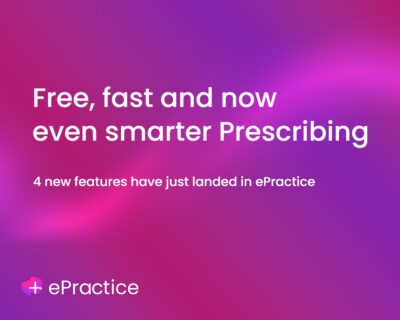The problem: I’ve started a course of treatment for a patient that’s spread over a few weeks. Can I build the invoice, adding the charges after each session so I don’t forget anything when it’s time to send?
Healthcode’s reply: Use the Advanced Bill draft invoice feature in ePractice to create and update your service charges as you go. This’ll ensure the final version is accurate and complete when you’re ready to send it.
Quick guide to creating a draft invoice
- Select the patient from your patient list, click Create Bill and then click Advanced Bill.
- Complete the invoice with what you’ve carried out on the patient so far.
- When you reach the final stage, click Save as Draft. The status of three blank boxes against the invoice on the patient’s Account tab means it hasn’t been sent yet.
- It’ll also be listed on the Tasks and Reminders section on your Status page, so you can easily return to it and update. Click Save as draft each time to save your changes.
- When you’re ready to send, click Save and send to submit to the insurer using the Clearing Service or send to the patient via patientzone.
Discover More
Find out how to create invoices and use other ePractice features, sign up for our free online tutorials with the Healthcode Academy. The Academy’s team of Service Delivery Associates will guide you through our series of short personalised training sessions, using your own data to make the training as relevant as possible.
To learn more about invoicing using Advanced Bill see our guide in Help and Support. We also offer a 15-minute bite-size session with the Healthcode Academy – click here to book.
To find out more about the invoicing features in ePractice contact the Business Development team.