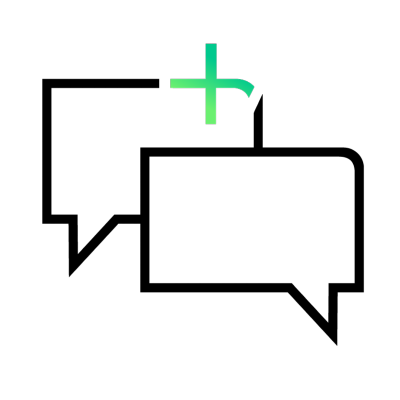Practitioners, Practices and Clinics
Find new patients with real-time appointment booking - extending your reach at a time when NHS waiting lists are prompting more people to consider private health care. With The PPR we're uniquely placed to link information about your practising locations and specialties.
ICE is designed to save you time and effort. You only need to update information in your diary – and let our technology do the rest. Let customers find you anytime, anywhere. Make empty appointment slots a thing of the past. Increase your visibility and grow your business.
For practitioners, as long as you're using software that's been integrated and have a PPR profile, you'll soon be able to subscribe to ICE through your Healthcode Account - only transactional charges will be payable - and update your software settings to begin creating and publishing your sessions.

Frequently Asked Questions
It's slightly different for practices and clinics if you don't own the diaries of the practitioners that use your facility. To see those diaries you'll need to subscribe, at a cost of £100 per month. Any transactional charges will be paid by the practitioner.
You must also have a valid profile on The PPR, making sure your details, including your profession, specialties, subspecialties, regulatory/professional body registration number and the hospitals and clinics you work at are correct. As some booking portals may use additional information from your profile it's a good idea to make sure it's fully complete and up to date.
Once all that is sorted you just need to subscribe to ICE and get an API key from your Healthcode Account, which'll look something like this: dPbxnLqUpOXx8lt6jy9aAiuumQEnhTJZkXmR2lTocga_jclKvC36gzWCdiF4qYkLj6sVWC4gY7XAtCCpHYaTug
You'll also be given details on how to update your settings and configurations and you'll need to do this before you can start using ICE. The system will then automatically check that your credentials are working correctly and once these have been accepted you can publish your availability.
Your system should notify you when new bookings are received and your diary should automatically update.
You're in control of your diary - you'll have the option to block one or more of the integrators from accessing your availability, e.g. you don't want a particular insurer booking patients into your Friday morning session.
If you can't find the location you want to add e.g. your private consulting rooms, scroll to the bottom of the drop-down list and choose Other and enter all the necessary details. Our Registrations team will need to allocate a new treatment location ID (the HP number) which can take a few days. Once this has been added to your PPR - you'll know because you can add your contact details - you'll be able to publish your availability for this location.