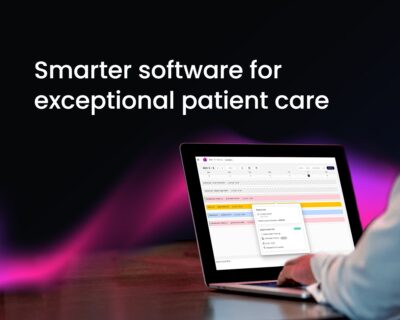The problem: One of our practitioners is starting a weekly clinic at a private London hospital. How can I manage his diary so I correctly book appointments for him when he’s not there?
Healthcode’s reply: If you’re subscribed to ePractice Pro, you can set up recurring clinic sessions for him on the day he’s at that location. This time will be assigned in the diary so you can book patients in with confidence.
Quick guide to setting up recurring sessions
- Select Appointments and then Clinic/Theatre Sessions.
- Click New Session button at the bottom of the page.
- Type in a description of the session and then click the drop-down menu to select the location. If this isn’t listed our Customer Services team can add new locations on request.
- Select the setting and treatment function from the drop-down list.
- Set the start and end time for the clinic and the duration of appointment slots.
- Select frequency of session – daily, weekly, monthly or yearly – from the drop-down list.
- Choose a start and end date for the sessions e.g. ongoing.
- Click Save and the clinic will be listed as an appointment session.
Discover More
To find out more about the appointment features in ePractice, why not book a demo with our Business Development team.