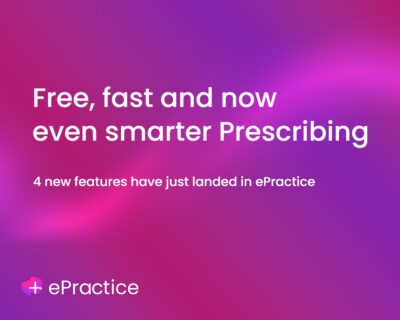The problem: One of my patients hasn’t paid my last invoice and, after repeated reminders, has written to me requesting more time to pay. Can I set an alert to stop them arranging another appointment before the account is settled?
Healthcode’s reply: If you’re an ePractice Pro user, you can create a warning note within the patient’s profile to help you and your team stay on top of things. A yellow warning triangle will appear next to their name and on their profile prompting you to read it before doing anything else.
This feature also allows you to upload documents, such as the letter the patient sent you, your reminder letter or a clinical note.
Quick guide to adding a warning note
- Choose the patient from your patient list and then select the notes tab on their profile page
- Select Admin from the drop-down menu and then type your note in the box (maximum 2000 characters)
- Click the warning box – you can also click the pop-up box option if you want the warning to automatically display when the patient’s profile is opened
- Documents are uploaded by clicking Browse and selecting from your saved files; there’s no restriction on the file type or number of files you can add and you can increase the maximum file size to 2.5MB by contacting Customer Services on custserv@healthcode.co.uk
- Click Save Note
- Select and Delete Note when you no longer need it
Discover More
To find out more about the the warning note feature in ePractice contact our Business Development team.