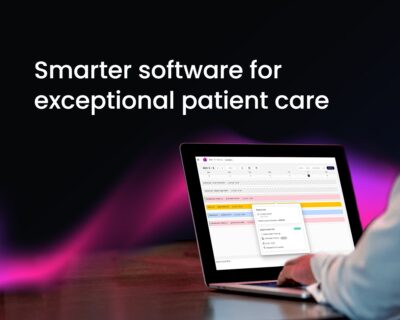The problem: I often need to contact a hospital or insurer about patients but I only have a generic email address and I’m worried about patient confidentiality. How can I ensure this sensitive information doesn’t go astray?
Healthcode’s reply: Our Secure Messaging service enables you to send sensitive health and financial information to contacts in our Global Directory of over 2,500 contacts. Using the same encryption to online banking standards, you can be confident that you are meeting your data protection obligations.
Secure Messaging is available to ePractice Lite and Pro users and in our Financial Management Solution for VEDA users. You can set up your own personal list of contacts from those available, manage your message settings and download document templates for making standard requests from insurers and hospitals.
Quick guide to sending a secure message
- Access the Secure Messaging system via the Messaging tab.
- Click the Compose Message tab.
- Start typing the name in the ‘To’ field to show suggested matches and select recipient from this list.
- You can also search for a contact on the Global Directory by clicking the ‘To’ button to display the select recipient window and enter their name in the search for field. Select one or more recipients from the list of possible recipients, including name, job title, department and organisation.
- Type your message – you have a maximum 2,000 characters – and add up to three attachments of up to 1MB. You can increase this limit by contacting Customer Services on custserv@healthcode.co.uk.
- Click send.
- Use the Manage Settings button to set up automatic notifications to the email address of your choice when you receive a new Secure Message.
- You can use the Insurer Quick Reference for an instant view of Insurer mailboxes.
Discover More
To find out more about the Secure Messaging features in ePractice or VEDA contact our Business Development team.